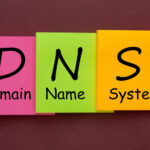Ping command, what is it?
The Ping command is a great little utility tool with a simple command-line interface that serves for network diagnosing or, more precisely said – to probe a particular host or IP address (IPv4 address or IPv6 address) and see if there is a connection to it.
With the Ping command, you are sending packets of data using the ICMP (internet control message protocol) from your device to a target. The packets will be 4 by default, each with a 32-byte size, and you will get the time it took each of them to reach the target. Another useful part of the statistics is that you will get minimum, maximum, and average time (in milliseconds) for the road. An interesting detail is that you will see a percentage of lost packets. You will also get the IP address of the target.